Version 1.4.13 of Conquest server was released on Friday.
Upgrading on Windows:
- Download the latest files from http://www.xs4all.nl/~ingenium/dicom.html
- Stop the conquest service if it is installed and close the conquest server gui interface.
- extract the files in the directory you installed conquest
- let all files and folders get overwritten
- re-start the conquest server service or open the gui interface.
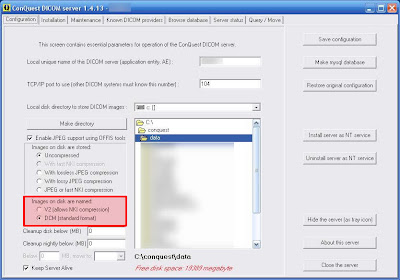 There is a nice new little feature in the GUI interface that allows for the images to be stored as standard DCM as apposed to the V2 file format.
There is a nice new little feature in the GUI interface that allows for the images to be stored as standard DCM as apposed to the V2 file format.Additional scripting options have also been added, I will report on these as soon as I have had some time to test them all out.