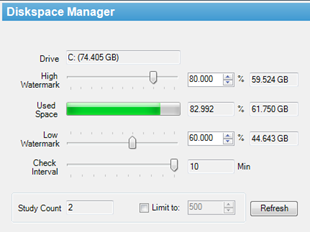I have just downloaded and installed ClearCanvas Workstation 1.5. I installed the plain viewer (without the RIS client for now).
The thing that jump out at me at first are the following:
New Viewer Tools





New Options
Service Management: You can now start and stop the clearcanvas services straight from the workstation GUI.
Default Servers: Not quite sure what this does yet.
Disk Space Manager: This seems like a nice utility for managing disk space for the dicom images.
It looks to me as though the ClearCanvas developers have once again put in a lot of effort and created some new very useful tools for the ClearCanvas Workstation. I think the addition of key images will be greatly appreciated by radiologists! I am going to install a trail on one of our departments and see how they feel about the changes.